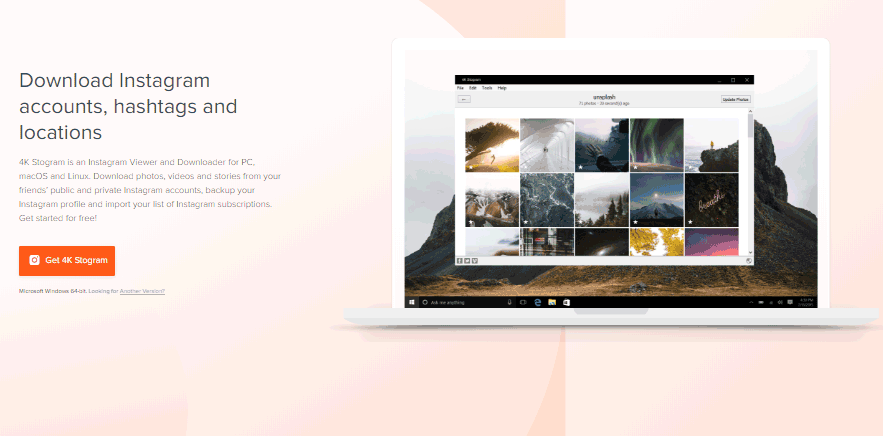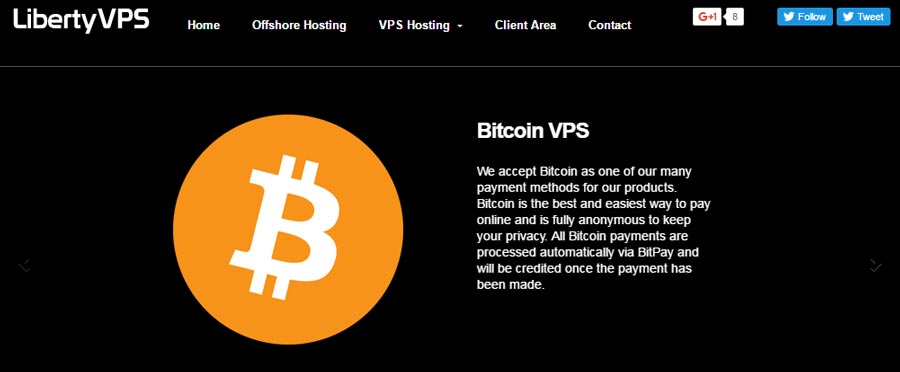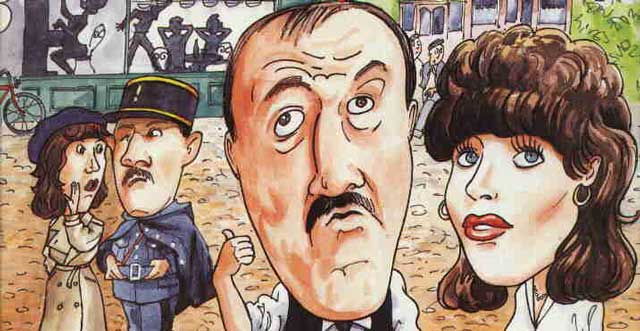When it comes to screencasting and video recording, Camtasia is considered to be one of the best Software out there. But since it’s a premium Software, not everyone can afford it. So in this article, I’ve compiled a list of top 10 Camtasia alternatives which are affordable and feature rich as Camtasia.
Using these alternatives to Camtasia, you can easily record your desktop screen and perform all these tasks which Camtasia offers. So let’s go ahead and check out the list.
Top 10 Best Camtasia Alternatives:
Below is the list of 10 best Camtasia alternatives. The collection of Softwares mentioned below are the mix of free and premium Software which you can choose as per your need. Let’s get started with the list.
1. Open Broadcaster Software
Website: https://obsproject.com/
Open Broadcaster Software is one of the most deserving Camtasia alternatives which you can consider. It’s a free and open source software for video recording and live streaming. Yes, using Open Broadcaster you can live-stream your desktop screen to Youtube, Twitch, mixer and many other video streaming platforms.
And the best thing is, it’s Studio Mode lets you preview your screen before you go live, reducing any chance of mistake and embarrassment. Like Camtasia, Open Broadcaster also allows video editing. Not just that, this Software also comes with Intuitive audio mixer. And offers several noise filters such as noise gate, noise suppression, and gain etc,
The best features which I like the most about Open Broadcaster is the ability to multiview. Using this Software, you can work simultaneously on 8 windows. Isn’t it great? And trust me, Open Broadcaster Software offers much more than your expectations. On top of everything, this Software is absolutely free to use and works great on windows 7 and all the other versions of windows including mac and Linux.
2. Icecream Screen Recorder
Website: https://icecreamapps.com/Screen-Recorder/
Icecream is the next screen recorder in the Camtasia alternatives list which you can try your hands on. It’s a handy tool for not just recording your desktop screen but it also allows screenshot capturing.
The videos and screenshots you take with Icecream can be edited right there from the Software itself. And the most important thing is the quality of videos. Moreover, you can also schedule the screen recordings on Icecream if you wish to.
Besides that, the interface of Icecream is also intuitive and anyone with minimum skills can work on this Software like a pro. Some other features offered by Icecream Screen recorder includes area selection, ability to add watermark, facility to record webcam video and many more.
The Icecream Screen recorder comes as both, free and pro version. If you are not short on the budget, then you can access the complete list of features by buying the pro version. Else, the free version is always there for getting started.
3. EzVid
Website: https://www.ezvid.com/
The next screen recorder in the list which can be your Camtasia replacement is EzVid. It is a freeware Software which is absolutely free to use. EzVid is an outstanding video editor and screen recorder which is extremely reliable, feature-rich and easy to use.
Some of the key features offered by EzVid includes Fast & Easy Screen Recording, Instant Facecam & Voice Synthesis, awesome video Editing, instant slideshow making, On Screen drawing, free music, easy to use video speed control and there are so many other features are offered by Ezvid.
And the best part is, it works great on almost all version of windows including XP3, 7, 8, and 10. So, without thinking much, just give EzVid a try. I’m sure you won’t be disappointed.
4. BandiCam
Website: https://www.bandicam.com/
If none of the above screen recorders have met your requirements so far, then you need to give BandiCam a try. I’m sure you will like it.
Apart from the basic features, BandiCam also offers some splendid features which make it stand out from the crowd. One of such features is high compression ratio while recording gaming screen.
Other than that, BandiCam offers all the features offered by Camtasia including screen recording of any specific area, real-time drawing, webcam video overlay, ability to add logo and custom voice in the videos. Also, you can add mouse effects to your video if you wish too.
5. CamStudio
Website: http://camstudio.org/
CamStudio is yet another free alternative to Camtasia. And it lets you record your desktop screen in a sophisticated manner. CamStudio, however, is not better than Camtasia and it lacks features as compared to Camtasia, but its a pretty decent Software which does its job of screen recording pretty well.
If you are not so techy and haven’t been into video editing before, then also you can use CamStudio. The Interface of CamStudio is pretty simple and anyone can use it without any bothering.
Apart from screen recording, you can also do basic editing on your videos with Camstudio which includes adding video annotations to the videos.
6. XSplit Broadcaster
Website: https://www.xsplit.com/
The next screencasting Software is Xsplit Broadcaster. It’s a new Software compared to other big Camtasia alternatives in the list but offers enough features to get featured on this top 10 list.
Initially, it was designed only to capture the desktop screen, but later live streaming feature was also added to the Software to make it more useful for the gamers and YouTubers.
Apart from live streaming and screen capturing, Xsplit Broadcaster also offers video-mixing, which obviously is a handy feature.
7. ZD Soft Screen Recorder
Website: https://www.zdsoft.com/screen-recorder/
ZD Soft screen recorder is yet another best screen recorder Software which helps you show your desktop screen to your friends, relatives or anyone for that matter. With WM Capture, you can simply record your desktop screen and show that to your friends in the form of a video file.
ZD Soft screen recorder boasts all the features that are offered by other top Software including Camtasia. Some of the key features include screen capturing of a specific area/Full Window, webcam capturing, dynamic zooming, On Screen markup, scheduled recording, mouse cursor effect and so many other features are there in the list.
If you willing to give ZD Soft screen recorder a try, then you can download its free 30-day trial from the website. Once the trial period ends, you need to upgrade the Software.
8. WM Capture
Website: wmrecorder.com/products/wm-capture/
The next one in the list is WM Capture. It’s an amazing alternative to Camtasia which facilitates users to record high-quality movie-like screen capture video seamlessly. The Software works great on Windows and comes with the super easy interface.
WIth WM Capture you can record videos with 10x speed. And also, it offers features like Video splitting and advanced video conversions.
Moreover, WM Capture also lets you record audio tracks with mic or speakers. And you can save your video file in different file formats including MPEG, WMV, AVI, DVD-ISO and more. To know exactly what WM Capture offers, you can download its free trial version from the website.
9. GoPlay Editor
Website: http://www.goplayeditor.com/
GoPlay editor is yet another best screen recorder & video editor for Windows. And it’s considered to be one of the top Camtasia alternatives. GoPlay editor is a true Camtasia alternative as it is a screen recorder come video editor. And the best thing is, it’s absolutely free.
Yes, GoPlay editor offers free screen recording and basic video editing facility. But to acquire more features like screen/webcam recording, video cutting, editing, voice dubbing, background music editing, effects editing etc. you need to buy its pro version.
10. Screencast-o-Matic
Website: https://screencast-o-matic.com/
The last software like Camtasia which you can consider is Screencast-o-Matic. It’s is a popular tool and millions of users are already using this tool for recording videos and sharing it with the world. And you can also use the premium features of this tool on just $18 per year. Isn’t it affordable??
In fact, it comes in a free version too for those who are not willing to spend anything on the Software. Although, in the free version, you can only record up to 15-minute videos and can not edit the files.
But if you upgrade the Software to the Pro version, then you get features like unlimited recordings for unlimited time, no watermark, scripted recording, video editing, and several other features.
Hand Picked Stuff For You:
- 10+ Best Free Screen Capture Software
- 20 Best Free Fastest Web Browser List For PC and Android
- Best Cheap Action Camera Under 100 Dollars
- 10 Best Craigslist Posting Software for 2022
Conclusion:
For Youtubers and vloggers, screen recording is an important practice. And Camtasia is one such Software which gives you the ability to record your desktop screen with utmost ease. But one thing which drives people away from Camtasia is being its premium. But thanks to the number of Camtasia alternatives out there, which help us record desktop screen free of cost.
However, in the above Camtasia competitors list, some of the Camtasia alternatives are premium. But if you want programs like Camtasia that are absolutely free, then you can go for Open Broadcaster Software. It’s a free Software and can be used without any hassle.