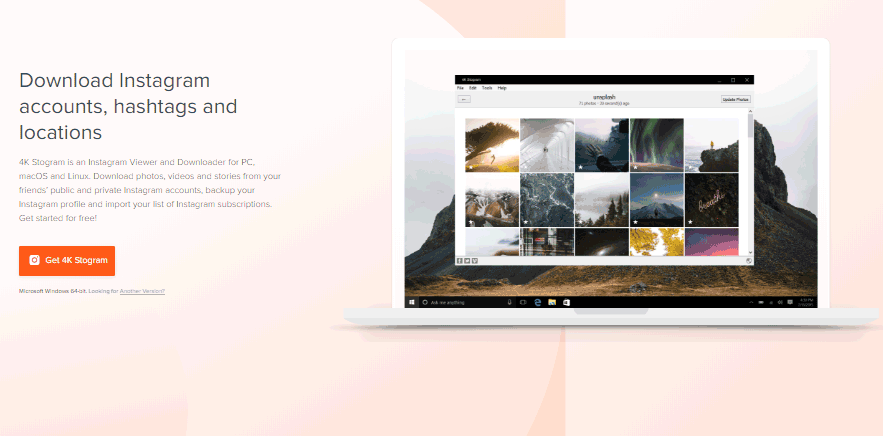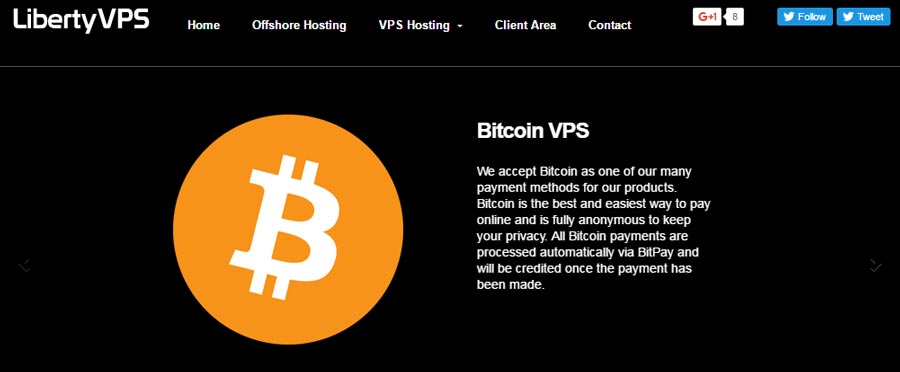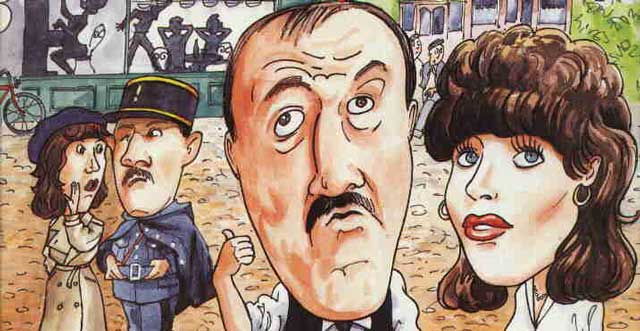Are you looking for the best Dropbox alternatives for your business in 2022? If yes, then you have stumbled upon the right page. Here I am going to share a list of the best Dropbox alternatives for business. So, without any further ado, let’s get started-
With over 500 million registered users and 11.9 million paid users, Dropbox undoubtedly stands amongst the top cloud storage services. They were among the first few companies who understood the need for cloud storage and started their first client way back in 2008. Their main goal was to replace the need to use physical storage devices, especially for transmitting data.
That thing actually worked in favor of the company and helped them to grow as gigantic as they are now. Right now, Dropbox has client apps for almost all major operating systems, and just in case if your device doesn’t support Dropbox, you can access it using a web browser.
Nevertheless, as the great scientist Albert Einstein said, there is nothing known as “Perfect,” Dropbox also possesses a few flaws, and they are worth noticing. The first thing to give ear to is that their pricing plans are way more expensive than other competitors and they have a confusing privacy policy. Plus, Dropbox does not offer zero-knowledge encryption even as optional.
The 5 Best Dropbox Alternatives for Business in 2022
These are some of the issues that Dropbox users face and if you think Dropbox is not a worthy choice for you, we have compiled a list of the best alternatives to Dropbox. So, here we go-
Sync
Website: https://www.sync.com/
Sync is a Canada based collaborative cloud storage service that came into existence in 2011. It delivers its services in over 180+ countries, and they have over 750K registered users worldwide. Despite having a smaller user base, Sync comprises much better features than Dropbox and other industry giants.
Sync is primarily a security-focused cloud storage service. Therefore, all of its plans, including free ones, supports end-to-end encryption. It also features At-Rest encryption, In-Transit encryption, 2FA authentication, and AES 256 bit encryption protocol that takes security to the next level.
It also follows the zero-knowledge encryption protocol that ensures that the control of all your data will be entirely in your hands. It protects your data from the eyes of fishy people such as hackers, government officials, and even from Sync itself.
Like Dropbox, Sync also offers free lifetime plans. However, if we compare both Dropbox and Sync, then Sync would be the easy winner. Sync provides 5 GB of storage space, while Dropbox only offers 2 GB of cloud storage. On top of that, Dropbox restricts free plan users from accessing a few features, but that is not the case with Sync.
Sync also allows users to expand this 5 GB storage cap to up to 20 GB by completing simple tasks such as downloading the app or referring this service to your friends. In contrast, Dropbox doesn’t offer anything like this that makes Dropbox’s free plan barely usable.
Sync.com features plenty of premium plans that start at $5 per month for teams and $8 per month for individuals. It offers three different plans, where the peak plan costs $15 per month. However, if you are an enterprise, you can connect with their team to get a custom quote.
If we compare its plans with Dropbox, you will find Sync is much cheaper. Also, Sync offers some of the features that are way better than Dropbox, making it a value for money option.
It got some of the best file sharing features, but Syncing is something where Sync struggles. Users can create a specific folder on their PC to sync files inside them or manually upload them using the web platform or mobile app. However, it does not allow you to add additional folders.
But if we talk about file-sharing options, Sync.com stands among the best in the market. Along with basic file sharing features like link sharing, link password, link expiry duration type of features, you can restrict your files access to device-specific.
However, one thing where Sync struggles is app integration. It does feature in-app collaboration but lacks the integration of tools like Google Docs and Office Online.
Another major drawback of Sync is that it has poor customer support. It doesn’t offer any telephonic or live chat support. It can be a deal-breaker for many as many people prefer live chat and telephonic support over email support.
The good thing is that the email support is available 24/7, and they have a pretty extensive knowledge base and a very active user forum. These might come in handy while facing any issues.
Overall, I can say that Sync does a fantastic job of offering secure cloud storage services at a very affordable price but lacks some integration features. If privacy is your primary concern and Sync is able to fulfill your requirements, then it can be one of the best Dropbox alternatives for you. Give a try right now.
pCloud
Website: https://www.pcloud.com/
Founded in Switzerland, pCloud is one of the cheapest cloud storage services available on the market. It has managed to attract over 10 million active monthly users. However, the thing that intrigued me a lot about this service is its security.
It features some excellent security protocols such as 2FA, AES 256-bit encryption, In-Transit encryption, At-Rest encryption, and others that make it one of the most secure cloud storage services in the industry.
Plus, it offers zero-knowledge encryption, too, but that is not free. You have to pay $3.99/month to add zero-knowledge encryption to your plan.
It is a very easy to use platform where you can store up to 10 GB of your data for free. Not only that but by completing some tasks such as installing the app or referring the service to your friends, you can add more storage to your allowance.
The premium plans at pCloud start at just $3.99/month for 500 GB of storage and $7.99/month for 2 TB of storage when you opt for an annual plan. These plans are way cheaper than what Dropbox offers.
The best thing about pCloud is that it offers lifetime plans, which you can get at $175 for 500 GB of cloud storage and $350 for 2 TB of storage allowance.
pCloud also offers a bunch of synchronization and file-sharing options. You can use pCloud Drive to access your cloud-stored data without even downloading it on your PC or smartphone.
However, productivity is the section where pCloud struggles a bit. It lacks Office Online and Google Docs integration, some of the most popular online collaboration tools. Plus, it doesn’t offer any in-app collaboration tool as well.
Another thing that troubles me is its limited customer support option. It features telephonic and email-based support and a massive library of the knowledge base, but I prefer having live chat support as that is the easiest way to convey our issues. Also, telephonic support is not available 24/7, which is another drawback.
To sum up, I can say that if pricing and security is your primary concern and you are mainly looking for a Dropbox alternative to store data online, then you should definitely give the pCloud service a try.
However, if most of your work revolves around collaboration tools such as Google Docs or Office, it certainly might not be the right choice for you.
Google Drive
Website: https://www.google.com/intl/en_in/drive/
There is no way a list that contains the best Dropbox alternatives for business can complete without Google Drive. With nearly a billion users, it is the most popular cloud storage platform available.
By default, it provides 15 GB of free cloud storage when you sign up for a Gmail account. You can further expand that 15 GB limit to up to 30 TB by opting for its premium plans.
Premium plans of Google Drive starts at just $1.99/month and goes up to $149/month. That said, Google Drive is surely not the cheapest cloud storage service. Instead, it stands somewhere in the middle, among the affordable services.
When it comes to security, Google Drive uses some of the trusted security and encryption protocols. This list includes At-Rest encryption, In-Transit encryption, and 2FA.
Nevertheless, like Dropbox, it also lacks a zero-knowledge encryption protocol. Therefore, you cannot blindly trust Google Drive for privacy as there is always a chance that your data might get compromised.
Google Drive also lacks some of the pretty basic syncing and file sharing features. Some of the most basic file sharing and syncing features that it lacks are block-level syncing, bandwidth management, file link passwords, and download limits.
However, one thing where Google Drive truly shines is its support for app integration. Except for Office Online and WebDAV, Google Drive supports a ton of collaboration software and services. Their in-house Google Docs is already one of the best collaboration tools that you can find.
Another thing that makes Google Drive a worthy Dropbox competitor is its superb customer support. It offers all sorts of customer support options that include 24/7 live chat, telephonic, and email support. It also has an extensive knowledge base and user forum where you can find solutions.
Overall, Google Drive has everything that someone might look for while finding an alternative to Dropbox. However, it does struggle at a few things like all other services on this list.
OneDrive
Website: https://www.microsoft.com/en-us/microsoft-365/onedrive/
OneDrive is yet another very popular name after Google Drive. This Microsoft owned cloud storage service is also near to cross the mark of a billion users.
Like other services on the list, OneDrive also has a free plan option where you can get 5 GB of cloud storage. If this storage limit is not sufficient for you, you can go for the premium plan to expand this storage capacity to 100 GB at just $1.99/month.
However, the other two plans for home offer the most value. Microsoft 365 Personal gives you access to 1 TB of storage at just $6.99/month or $69.99 if you opt for the yearly subscription.
While the third home plan, Microsoft 365 Family, offers 6 TB of total storage where you can add up to 6 people at just $9.99/month or $99.99/yearly. This plan also gives a 30 days trial if you want to test its services.
Microsoft OneDrive also offers four different business plans, ranging from $5/user for a month to $12.5/user for a month. All of OneDrive’s plans are very affordable, making it a much better alternative to Dropbox.
If we talk about security and privacy, Microsoft’s OneDrive does a decent job. Its security protocols include At-Rest encryption, In-Transit encryption, AES 256 bit encryption, and two-factor authentication.
Nonetheless, Microsoft’s OneDrive lacks zero-knowledge encryption that, overall, lowers the security level of the service. Therefore, if data privacy concerns you, you should think twice before opting for OneDrive’s service.
Apart from zero-knowledge, OneDrive also lacks a few essential file-sharing features such as link passwords and link download limits. But it has very robust syncing features.
One department where OneDrive truly shines is productivity and collaboration tools. OneDrive supports app integration of dozens of excellent tools such as Office Online, OneNote apps, Mobile apps, and in-app collaboration.
If you are concerned about customer support, then OneDrive is not an optimal option. It completely lacks 24/7 live chat and telephonic support. The only way to connect with their team is by email support, but that can take even days to solve your issues.
Nevertheless, users can try OneDrive’s user forum or knowledge base to find a solution to their problems. Overall, if you need Dropbox alternatives for business at an affordable price, OneDrive can be a good option.
Box
Website: https://www.box.com/
Box is primarily a modern content management and easy collaboration platform for companies of all sizes. It features tons of tools that are mainly designed to improve the workflow while working with a team. Therefore, it is a perfect contender for people looking for services like Dropbox for businesses.
It offers a free plan for individual users where they can store up to 10 GB of data. People who opt for this free plan can only upload files that are 250 MB or lesser in size.
Users who are not satisfied with this free plan can opt for the Personal Pro plan at just $10/month to bypass this limit. This plan gets you 100 GB of storage, and you can upload files of up to 5 GB in size.
Box offers four different business plans – the starter at $5/month per user, business at $15/month per user, business plus at $25/month per user, and enterprise at $37.5/month per user.
The starter plan gives access to 100 GB of storage where you can upload files of up to 5 GB in size. This plan supports the in-built integration of Office 365 and G Suite. Additionally, the starter plan allows collaboration with up to 10 users.
The business plan offers unlimited cloud storage with an upload limit of 5 GB per file. Along with built-in G Suite and Office 365, it supports one additional enterprise app integration. It also offers admin console access, data loss protection, and it allows you to collaborate across your entire organization.
The business plus plan offers similar features like unlimited storage, admin console access, and data loss protection. Still, with this plan, you can add up to three enterprise apps along with G Suite and Office 365. Also, it supports unlimited external collaborators.
The enterprise plan of Box is just insane. Users with this plan get access to unlimited data storage, unlimited external collaborators, unlimited app integration, admin console access, document watermarking, data loss protection, and so much other stuff.
Box uses AES 256-bit encryption as a standard protocol to protect your files. However, if you want end-to-end encryption, you can enable that using an add-on. Box also has 2FA if you want to protect your account from hackers.
One thing that Box lacks from the privacy point of view is zero-knowledge encryption. In this era where the data breach is very common, I prefer choosing a service that provides such encryptions at least as an option.
Box offers plenty of options to connect with their customer support. Its customer support option includes 24/7 available live chat, telephonic, and email-based support. They also have a decent knowledge base that might come in handy while dealing with basic issues.
Overall, as a business collaboration tool, Box has impressed me a lot. I personally felt that this is one of the best Dropbox alternatives for business owners. Nonetheless, we cannot deny that Box is a bit pricey when it comes to its plans.
Final Thoughts
With plenty of options available in front of us, it was hard to tell which is the best. But after testing and reviewing some of the popular services, we settled down with these five Dropbox competitors.
If your business does not primarily require real-time collaboration and you need robust, secured, and value for money services like Dropbox, then Sync and pCloud are going to be the best shot for you.
But if your business mainly demands cloud service designed for collaboration, then Box, Google Drive, and OneDrive can be the right choice for you.
To sum up, all I want to say is that the right Dropbox alternative for you will depend on your business’s requirements.
With that said, here I am wrapping up this article. If you have any questions, feel free to shoot them in the comment section below. Our team will try to answer them ASAP.