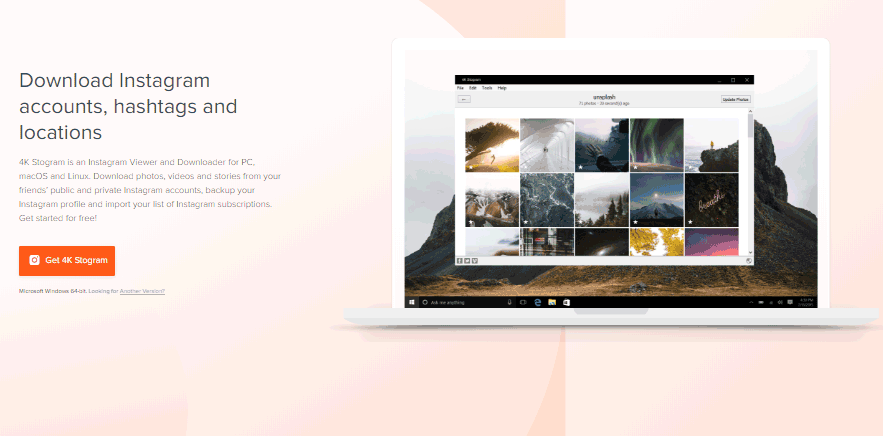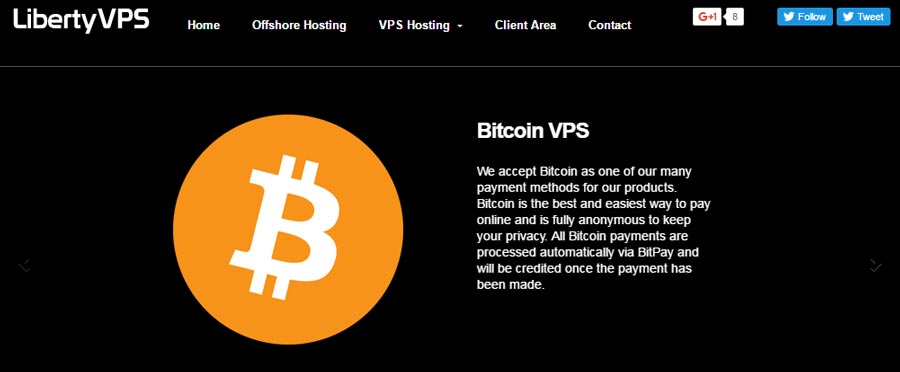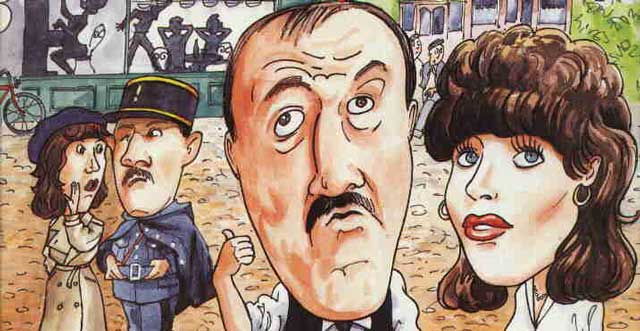Best Productivity Apps for Android: You, me everyone has a smartphone or tablet with you; maybe you are using it right now! But how many of you know that it could be a lot more useful to you than it already is? They are not just a way of communication; you may also use them to kill time, be socialized but it can also boost your productivity.
10 Best Productivity Apps for Android
Today I am giving you 10 best productivity apps for android phone to make your work life easier. Here I am not including those who are already comes installed in an Android phone from Google.
1). Microsoft Office
Microsoft office is one of the best productivity apps for Android phone for people who are in total love with Microsoft. Microsoft Corporation offers it. With Microsoft Office, you can view and edit any of your documents easily. It allows you to work with word, excel and power point. All of your documents are on your smartphone easily available and editable anytime anywhere you want.
Let’s check out its features:
- Connected with cloud storage – you can have access to your any documents that are stored on one drive, or share point with its cloud connecting facility.
- Applications Optimized for phone – application of Microsoft office like the word, excel and power point are optimized according to the small screen of your Android phone or tablet.
- Email attachments – it allows to you to view and edit your documents from your email attachments.
- Free to use – the office Microsoft is free to install completely providing all of its service free.
Microsoft office is must have productivity apps for Android users. There fore it desrves first place in the list of best productivity apps for Android. If you are like to work while traveling, commuting from one place to another and want to be able to connect to your documents and have access to them anytime.
2). Todoist
Todoist is our second app in best productivity apps for Android. It has included in Google’s best 2014 apps. Todoist offered by Todoist is a simple to use to do list and task manager for efficiently completing your work. You can use it alone or with team management it helps to achieve more every day.
Let’s scroll through the features it provides which make it popular and in the list of best productivity apps for Android.
- Various platform and languages – todoist supports more than 15 platforms to work and more than 20 languages to stay motivated and productive anywhere.
- Manage task anywhere anytime – you can quickly accomplish your job from your phone or tablet or any other device. You can add, re-schedule or complete any work even when you are offline. It allows 24/7 sync across all your devices.
- Organizing tasks – todoist lets you organize your list to the next level with the main project, sub- projects, color coordination, group list, the priority level of work,
- Compatibility – you can use todoist with many other productivity apps like, Google Drive, Sunrise calendar, cloud magic, to name few of them
- Productivity tracking – by using todoist karma you can set your weekly, monthly goals, accumulate points and track your progress and productivity.
- Share/ collaboration – you can share the projects, tasks, assign work and share list with other users in your group or team. You will also be notified instantly when anyone from the team makes a change to the project.
- Pricing – the app is free to install and provides essential features while it allows in-app purchases from INR 50 to INR 1800 per item.
Todoist is one of the best productivity apps for Android users to work on a group project. Just install and start task managing in an easy way. It is an excellent way to assign work between team mates and complete the project quickly.
3). Tiny Scanner
Tiny scanner is a scanner app which is one of the best productivity apps for andriod devices because it will turn your phone into a portable scanner only a high-resolution camera is needed which is now available on every smartphone. Tiny scanner is offered by applying. You can take the pictures of your document or images and turn them into Pdf format quickly.
These are the features that are provided by the tiny scanner.
- The scanner in pocket – you can scan any written document easily by clicking the picture of a document and cropping it with its neat and clean tools. It can turn any image into a Pdf.
- Sharing – it allows you to share your scanned pdfs through email, Evernote, Google Drive, one drive, sharing with a computer through Wi-Fi,
- Quality scan – pdfs made using tiny scanner are great. Black and white scans look totally legit, like literally scanned from a scanner. But you need a high-resolution camera for a colored scan as it does not look much strong or crisp.
- Sizing – it allows various paper sizes to choose from an example like A4, letter, legal,
- Contrast level – it has 5 levels of contrast to opt for crisp text to show on Pdf.
- Password protection – tiny scanner allows you to keep your documents password protected. Thus, you can even save the copy of your important documents like the voting card, pan card, in you android phone or tablet.
- Pricing – the app is free to install while it allows you to in-app purchases for INR 334 while if you download it with purchase already, it will cost less. That is INR 309 only
The tiny scanner is a great app to have on your device for those emergency scanning needs when you are out of the home and need to scan some document urgently, or even if you don’t have a scanner at home because not everyone need a scanner on a daily basis. While it’s colored scan are not strong, but it is still an efficient app to use as an alternative to a scanner. That is why it is in our list of top 10 best productivity apps on android devices.
4). Team Viewer
You can work on your Android devices easily on the go, but what if you can connect it easily to your computer, laptop from anywhere? Team viewer helps you to remote access your PC easily with your device just by installing the app on both your Android device and your desktop or computer laptop. You need to provide the same pin on both the device and your computer to connect them, and it requires network connection on both connecting device to work.
Some of the amazing features provided by team viewer are:
- Control of computer – you can easily control your computer from anywhere as you would use it while sitting in front. You can also use it to help your friends and teammates by accessing their computer with a pin.
- Keyboard functions – it provides all the keyboard functionality on the phone. Like the keys for alt, ctrl, Del, window, start,
- File Transfer – you can easily transfer files between devices by using team viewer.
- Increase Storage – as you can transfer data between both the devices, it means you can have your computer storage on your Android device you can easily move your files document to your PC and save space on your device.
- Pricing – the app is free to install and use all the features without any additional cost.
Team viewer is a great app if you like to work on the computer or laptop. It facilitates to work from anywhere on your computer maybe it is at home or your office. It is best productivity apps for Android users to access your computer through your phone.
5). Evernote
Evernote Corporation offers Evernote; it is one of the most popular and best productivity apps for Android device. Evernote is a notebook like service which provides to do list, note making, checklist, etc. It offers a place to put down everything which you can access anywhere anytime. It is like a notebook you can have with you every time.
It provides amazing features; let’s have a look at them.
- Varied services – Evernote gives you the flexibility to write, collect ideas, capture pictures with notes, in the way of the notebook, notes, to-do list and checklist.
- Various formats – you can take notes in different formats like, text, sketches, image capturing, audio, video, pdfs, doodling, web clipping,
- Sync all devices – have more than one device?? Don’t worry; you can sync and comment across all your devices with the email. It automatically syncs all your notes. You can access your notes from any device and continue to work on them.
- Share with others – you can easily share your notes with other users and get feedback instantly. It allows you to be creative and work as a team on notes, check list, it allows discussing and collaborating with other.
- For everyone – this app is for everyone. You can use it as your personal notebook to write ideas, journal, keep a check list, make a to-do list to complete projects, it can also be used in business like working on a project with other team mates, plan events, share ideas and creativity, etc.
- Storage – it provides new storage each month from 1 GB to 10 GB every month based on the price plan you would like to buy.
- Pricing – the installation of the app is free which provides essential features like notes taking etc. while for premium features like syncing on devices, the pass code to lock the app, the price ranges from INR 60 to INR 6200.
Evernote is one of the best productivity apps for Android users to keep all your notes in one place. Its various formats for writing and collecting notes helps to make note keeping easy task.
6). Dashlane
Do you keep forgetting your passwords? Or do you keep the same password for every app you use to make it easy to remember? You hate to remember the long details of your credit or debit card and write it down on paper? If yes, then try out this one of best productivity apps for Android phone which saves all your passwords and details on its secure network, so you don’t need to remember those long passwords.
I must say it is one of best productivity apps for android users specially for them who do most of works online.
Some of the features of this productivity app are.
- Store passwords – you can safely secure all your passwords, credit or/and debit card details, IDs and more in one place.
- Digital wallet – provides wallet service to make easily secure payments online or on the go.
- Security – if anyone tries to breach your security regarding passwords or login information the app alerts you.
- Encrypted network – it protects your data with high-security AES- 256 encryption.
- Pricing – the app is free to install on the device and provides the basic While it also allows you in-app purchases in INR 678 to INR 10,260.
Dashlane offers you hassle-free life without the need to remember your passwords for every site for every time you need to log in. You can safely keep them in Dashlane and easily able to use and modify your passwords. This is one of the best productivity apps for Android also gives you freedom to keep your passwords secure with numbers and letters as you won’t need to remember them every time.
7). Sunrise Calendar
All of the smartphones comes with the pre-installed calendar, but I would recommend using the sunrise calendar as your go to calendar. Sunrise calendar is recently brought by Microsoft to boost its productivity more. Sunrise Calendar is one of the best productivity app for andriod as it synchronizes with various apps to provide you best results. It helps you keep your scheduling and agenda correctly organize by compiling data from many of your using apps.
Some of the features of this app are.
- Connects with apps – it connects with all your favorite Apps to give you the best possible scheduling of your day(s). These apps include Facebook, Evernote, Foursquare, TripIt, Todoist, Trello and much
- Easy tracking – it keeps track of your scheduling for next day or next year and allows keeping track of it in one place quickly.
- Integrated with Meet – Meet is a keyboard which lets you choose the available time slot without leaving the application you are in and sending the information to anyone you want easily with clicks. Thus, you don’t need to check your calendar every time before scheduling another task.
- Synchronize – you can easily sync sunrise calendar on your various devices.
- Pricing – Sunrise Calendar is totally free to install and use. Just sign up using your email id and you are ready to go.
Sunrise calendar is one of must-have best productivity apps for Android phone users to keep track of your daily scheduling at one place. You can easily check your agenda and coming schedules from various apps in one place using a sunrise calendar.
8). Google translate
Google translate is one of best productivity apps for Android users for all those what language is it? Questions. Google Translate can convert one text into another language easily that too in a way that would make sense of the sentence. It also allows you to translate words from any picture.
The features which are provided by this app are listed below.
- Languages – it can translate any text into 90 languages while you can also use your camera to scan the picture and can translate it to 26 languages.
- Speech – it can also change your speech into 40 languages that to you can get the translation of text or
- Doodle – it allows you to write with your stylus or finger instead of using the keyboard.
- Download language – you can easily download the language pack you need to use before stepping out to some place where your connection may be slow or expensive.
- Languages – the various languages it provides are Arabic, Bengali, Chinese, German, Korean, Latin, Hindi, English, French, Gujarat, and Marathi,
- Pricing – Google Translate app is free of cost to install and use.
Google translate is a great app if you are on travel most of the time or you meet people who do not know your native language. You can also use this app to read instructions, or information comes on packages of international products you buy. It is indeed one of the best productivity apps for Android users to have all the time.
9). Quick books
The quick book is an accounting app for small business. Offered by Intuit Inc. It is one the best accounting solution with freedom to use anywhere anytime on your Android phone or tablet. I must say it is one of the best productivity apps for all accountants and small business. It makes accounting billing etc. simple.
The features of this fantastic app are given below:
- Invoices – you can create smooth and professional looking invoices through this accounting app. You can even send them to your business partners.
- Currency – you can do business in multiple currencies with latest exchange rates.
- Checks off accounting task – by connecting with your bank you can also do bank transactions through the app. You can also edit your bank details through it.
- Organize details – it helps you to organize your expense as you take snaps of the receipts of your daily expense to keep details. You can also balance the profit and loss and balance sheet to see how your business is performing.
- Easy to start – it gives free trail for 30 days. You just need to download it, create an account and start using.
- Pricing – it is free for trial for 30 days after that it would charge you $12.99 per month, or you can purchase a yearly subscription for $124.99.
It is a great app try it as it is free for first 30 days. It allows you to keep your accounting easy and straightforward; even you can have your accounting details with you anywhere you go.
10). Wikihow
Wikihow is the last app in our list of 10 best productivity apps for Android, but it is not the least one. A great app for every how? In your mind. It could tell you how to thread a needle to how a spaceship goes in space. Your answer to every how is on wikihow – how to do anything.
The features provided by this one of best productivity apps for android are:
- The quantity of information – search your how the query and get an answer from more than 180,000 wikihow
- Step by step – it provides all the answer with step by step guides with illustration and pictures.
- Categories – you can look for many categories for a result like fitness, cooking, first aid, just in case,
It is one of the best productivity apps for Android users to look for daily how to queries and even some random questions that pops into your mind. Try this out as it is entirely free to use.
Conclusion:
So, these are some of the best productivity apps for the Android user to have to make their life simpler and to make their smartphone more productive than it already is. All productivity apps are packed with amazing features to help you be more efficient in your work, help you In daily tasks, etc. so, just install them in your phone or tablet make it a hub of all the best productivity apps for android users and start to be more productive in your life.
If you found this article useful to know about best productivity apps for androids, don’t forget to share with your mates. I hope they will also enjoy these best productivity apps and become more productive.
Which best productivity apps do you use to make your life more productive.
Keep visiting to know information about more best productivity apps for androids. I will update this best productivity apps for android list soon.